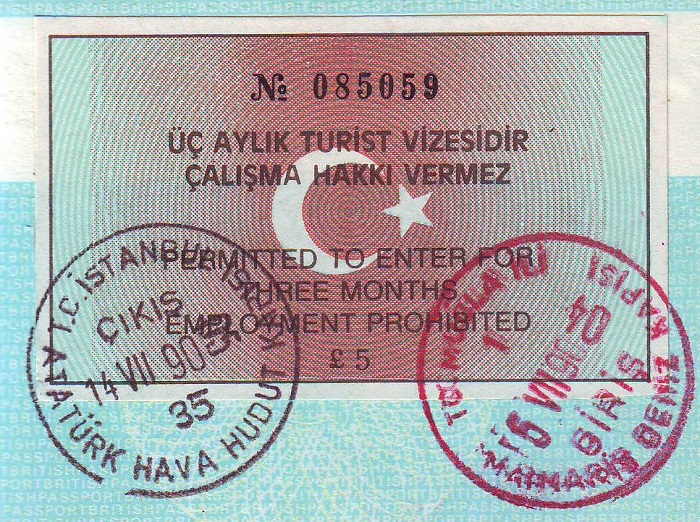How to
How to Make a Flyer
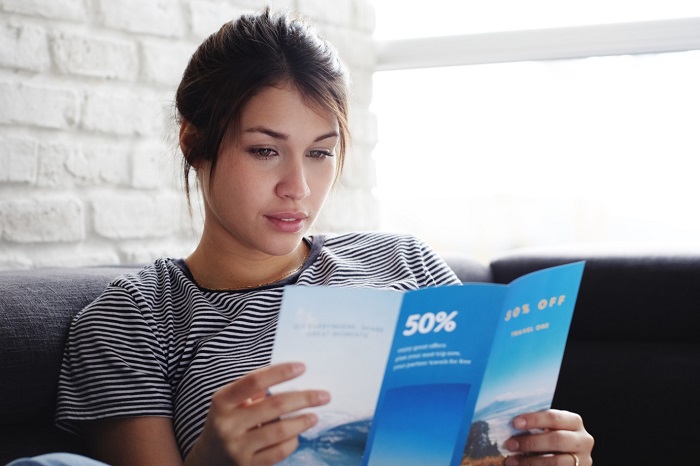
On average, people revisit flyers and leaflets 3.6 times. With their combination of engaging copy, photos, and graphic design, they’re a great way to get people’s attention.
If your business has an upcoming event or sale you want to promote, or if you simply want to increase foot traffic, flyer marketing is an excellent option. But how do you make a flyer and what are your different software options for creating one?
Keep reading for everything you need to know about simple flyer creation.
How to Make a Flyer With Adobe
First up, one of the easiest ways of creating a flyer is with Adobe software. You have two main choices here, either Adobe InDesign or Adobe Spark.
Starting with Adobe Spark, it takes just a couple of minutes to generate polished designs thanks to their flyer templates. No design background is needed to come up with attractive and professional promotional materials. You can also incorporate your business’s font, color scheme, and logo with ease.
Adobe InDesign is another great choice for flyer creation. They even offer sample files that you can practice with before trying to make one of your own. All you need to do is start with a blank document, then add a frame, image, headline, and text!
How to Make a Flyer With Microsoft Word
Another option for your flyer maker is Microsoft Word. If you have already purchased a subscription to the Microsoft Office suite then this might be a good choice for you. What’s more, most people are already familiar with the Microsoft Word interface, making it easy to use.
If you want to make a flyer in word, you should bear in mind that Word is primarily a word-processing program. This makes it slightly trickier to edit text and images, and there are fewer creative options.
However, we recommend checking out their flyer templates, as there might be one you like the look of. If it doesn’t need much editing you’ll have your own flyer in no time!
Read Also: HOW TO SAVE MONEY AS A TEENAGER?
How to Make a Flyer With Canva
A final program to consider when choosing a flyer maker online is Canva. Canva has one of the best ranges of templates and designs available, so there’s plenty of choice when forming the basis of your design.
Their website also has lots of learning resources and examples for you to get some inspiration from.
Try searching their templates using the keywords associated with your business. For example, this might be education, hairdressers, or finance.
Once you’re happy with your flyer design, Canva gives you the option to print with them, or download your design and print it from home yourself.
It’s Time to Start Promoting Your Business
We’ve now seen that thanks to different programs offering a range of templates, it couldn’t be easier to make a flyer. Make sure you include your business’s branding and eye-catching colors to grab the reader’s attention.
For other must-have business advice, make sure you take a look at our other online articles!




![[pii_email_4c910535350b5a41ee81] Error Code Resolved](https://wigily.com/wp-content/uploads/2020/09/pii_email_4c910535350b5a41ee81-Error-Code-Resolved.jpg)