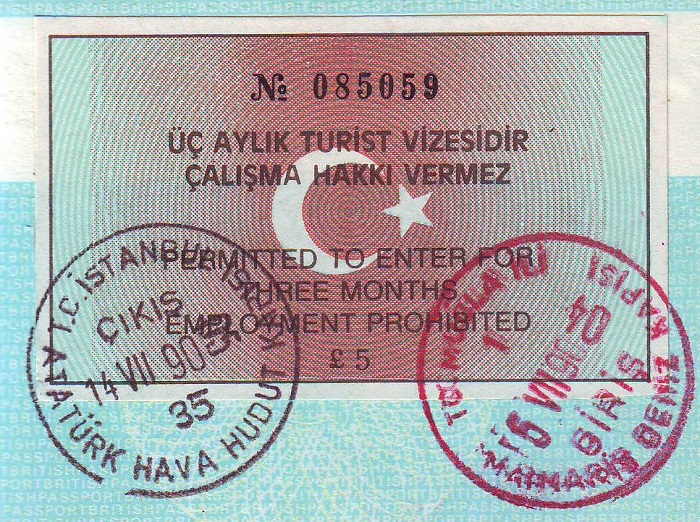Digital Marketing
6 Marketing Reporting Software for Digital Agencies

The wrong business decisions can drain your budget and derail the whole thing. Therefore, it is important to base decisions on quality inputs. Hi, my name is Eugene, I have been working with data in business for over 10 years, and today I want to share my experience. In this article, I’ll show you how software can improve your marketing decision-making process and take a look at 6 of the best marketing reporting software.
So, in order to provide a solid basis for making decisions, we need reports based on quality data. Moreover, the sooner you can extract insights from them, the more valuable they are.
But how do you find them? To simplify and automate the process of analyzing data and finding insights, you can use reporting tools of different types, with different levels of detail and varying degrees of complexity. And to see the results, you need to make sure you select the right tool for your business needs.
Reporting Tools: What Are They?
Reporting tools organize data collected from different sources. They structure them, form tables or diagrams and visualize the result. This simplifies data analysis and allows you to clearly understand what processes are happening in the business.A good tool makes it possible to get the data in the right form on time, as the value of the data diminishes over time.
But such tools are focused mainly on organizing and visualizing data. Therefore, to ensure the quality of your reports, you need to collect, aggregate and cleanse the data before uploading it to the reporting service.
How To Choose A Reporting Tool
To choose the right service for your business, you can compare the following criteria:
- How the data is processed . A good tool monitors data quality, can connect directly to sources and import data automatically.
- Integration . It’s worth learning how easy it is to integrate the tool with visualization or business intelligence services, and how many data integration options the tool has to offer.
- Report templates . You should check if the tool has a library of ready-made templates. If not, how easy is it to create a report from scratch? Do you have a person who can do this?
- Limitations . It is worth examining how many rows and parameters the tool allows you to include in the report, what the data volume limits are, and how long it takes to collect, transfer and process data.
- Cost . Make sure that the price / features ratio is optimal.
Read Also: A Brief Guide to Social Media Marketing Campaigns
6 Marketing Reporting Tools In 2021
Google Data Studio
Google Data Studio is one of the best free reporting software. With Data Studio, you can set up a connector to collect and compare data, build interactive dashboards, and create visualizations in Explorer , a space for exploring the collected data.
You can also create reports using Data Studio templates from the Gallery.
However, Data Studio has limitations on data collection and is not officially supported by Google.
Data Studio consolidates all collected results and is slower if there are more than two data sources (compared to the processing speed with one or two sources). One way to solve this problem is to collect all the information in a single dataset in Google BigQuery and integrate it with Data Studio as a single source.
OWOX BI
OWOX BI is a marketing analytics platform that collects an unlimited amount of complete data from various online and offline sources in Google Analytics or Google BigQuery. OWOX BI aggregates, cleans and organizes information from advertising services, websites, Google Analytics, CRM and other sources in near real time. It should be noted that the client owns all the collected data. You can use the collected data to easily create reports using OWOX BI Smart Data, or transfer this data to another tool such as Google Data Studio or Google Sheets. OWOX BI also monitors data quality and supports dynamic parameters of UTM tags.
OWOX BI offers many integrations that let you automatically import calculations into another BI or data visualization tool — for example, Looker, Tableau, or Microsoft Power BI.
You can start using OWOX BI with a free plan, and then upgrade to a paid one (from $ 42 / ~ 3,095 rubles per month) if you need additional functionality.
Funnel
Funnel is an ETL platform (from the English Extract, Transform, Load) that collects data, automatically cleans and organizes it so that it can be used to create reports and dashboards with the desired metrics. The processed result is then sent to the data warehouse or sent to another storage service, which you can choose from 500 available integrations – for example, Google Data Studio.
Keep in mind, however, that Funnel does not transfer user data from the website, does not track data quality, and does not support dynamic UTM tag parameters.
Funnel.io plans start at € 499 / ~ RUB 44,227 per month.
Supermetrics
Another ETL platform that can be used for automated reporting is Supermetrics . This tool collects and processes data using an API, and then sends it to another tool, which can be selected from the available Supermetrics integrations (including Google Analytics and Google Ads).
In terms of limitations , Supermetrics does not track data quality and does not provide the ability to generate reports with its algorithmic attribution model, so you will have to use a different tool for this purpose.
Supermetrics prices start at $ 39 / ~ RUB 2,875 per month.
Improvado
Another cloud-based ETL platform is Improvado . This tool also uses the REST API to retrieve data from various sources, cleanse it, and organize it. It then transforms the data by concatenating tables and modifying data structures. Finally, you can upload the processed data to the Improvado internal database or external storage (for example, Google BigQuery or PostgreSQL). It is also possible to integrate Improvado with other marketing tools from 180 available integrations (for example, Google Analytics or Salesforce).
Improvado does not have a free trial , so there is no way to check if it suits your business before buying. In addition, this tool does not collect user behavior data or perform cohort analysis.
Improvado offers customized pricing for data analysis.
Datorama
Datorama is an artificial intelligence- powered analytical platform that can be used to analyze data and build reports. It collects and integrates data on one platform, analyzes it, builds reports and finds insights in them. Other useful features of Datorama are automatic goal predictions and cross-platform management – you can set up campaigns on Google, Facebook, and other Datorama-related tools.
It should be borne in mind that Datorama is mainly suitable for B2B marketers and for this reason the rates are quite high.
Prices for Datorama start at $ 36,000 / ~ 2.6 million rubles per year.




![[pii_email_4c910535350b5a41ee81] Error Code Resolved](https://wigily.com/wp-content/uploads/2020/09/pii_email_4c910535350b5a41ee81-Error-Code-Resolved.jpg)