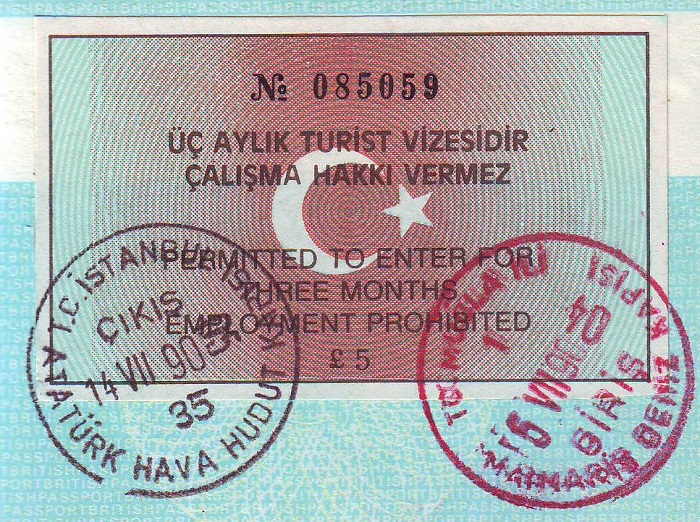Business
How Often Should You Do a File Backup?

Keeping your data safe is a practice that you can’t neglect. After all, more cyber criminals than ever before are working to compromise sensitive information.
To elaborate, the cybercrime industry as a whole is estimated to exceed $10 trillion in value by 2025.
One of the best ways to protect yourself is to perform a file backup. However, not everybody knows how often they should do so.
Let’s get started.
How Does a Data Backup Work?
As the name suggests, this process involves copying files to separate locations. This allows you to access them in the event that something prevents you from working with the data on your device.
For instance, you may find that your computer is infected with a virus that encrypts all of your data. A window may then appear demanding a certain payment in cryptocurrency in exchange for restoring access to your data.
This type of occurrence is known as a ransomware attack. Unfortunately, these have grown increasingly popular in recent years.
However, foul play isn’t the only reason that you might not be able to access your data. It’s entirely possible for a hard drive to crash or for files to become corrupt.
Regardless of the situation, having backups in place can also mean the difference between resolving the issue quickly or experiencing prolonged complications.
What Are the Different Types of File Backups?
Interestingly, many people are unaware of the fact that there are different types of file backups. Choosing the one best for your situation is essential.
Let’s explore some of the most notable.
Incremental Backups
As you may assume, this type of backup considers information that you have already archived. For instance, let’s assume that you use file backup software to archive 500 GB of data.
From this point onward, an incremental backup will only consider changes that have been made since the initial backup. This allows you to add new information to the archive without going through the process of backing up every single file on your computer.
Full Backups
In contrast, full backups aim to archive all of the data on your device. There are particularly useful for businesses, as preventing downtime is something that every company should focus on.
In general, you should perform full backups whenever you feel as though your previous full backup is no longer sufficient. For some individuals, this could be once per year.
For entrepreneurs, this may be once per week.
Differential Backups
These types of backups don’t consider information that has been archived during an incremental backup. They only consider data that has been archived since the last full backup.
So, you may archive 500 GB of data during a full backup and then archive another 50 GB during an incremental backup.
A differential backup would only consider changes that have been made since the archive of the initial 500 GB.
Where Should I Backup My Information?
Understanding where to archive your data is just as important. Otherwise, new data may be at risk of becoming compromised.
Listed below are some of the primary locations you should take into consideration.
Cloud Storage
This is simply a fancy way of saying that your data is archived onto a remote server. One of the primary benefits of using cloud-based file backup services is that you can access this data at any time from any location.
You can also eliminate the possibility of somebody stealing a hard drive that you own and then gaining access to sensitive information.
Off-Site Storage
Off-site storage refers to a situation where you keep your data backups in a location different than where you use your computer. So, the business owner might keep their data records in a separate office, warehouse, etc.
It’s also worth noting that this type of data archive isn’t always digital. Some people choose to print out financial records, for example.
As you might guess, however, you run the risk of someone stealing this info.
Local Storage
Also known as on-site storage, local storage is the opposite of off-site storage. This means that you will keep the data on the same property that your computer is located.
For casual users, this is the most common type of data backup. To elaborate, it typically involves someone copying sensitive information to an external drive and then keeping it in a drawer, on a desk, etc.
Even if you trust people who typically enter this environment, there is always a chance that you lose access to this information. A natural disaster, burglary, etc. could cause a situation like this.
Looking for more information about how to back up pictures on your computer? You can check out this resource.
How Often Should I Do so?
The answer to this question will depend on your needs and the type of data you work with. If you work with highly sensitive information on a regular basis, it’s best to back up your data every 24 hours.
If you are a casual computer user that doesn’t store valuable information on your device, you can do so once per month (or even less often).
Performing a Regular File Backup Is Essential
Otherwise, you run the risk of losing access to key information in the event that a contingency occurs. The good news is that the above guide will help ensure you handle your file backup obligations appropriately.
Want to learn more useful information that can benefit you in the future? Our blog has plenty of great resources you can check out.




![[pii_email_4c910535350b5a41ee81] Error Code Resolved](https://wigily.com/wp-content/uploads/2020/09/pii_email_4c910535350b5a41ee81-Error-Code-Resolved.jpg)